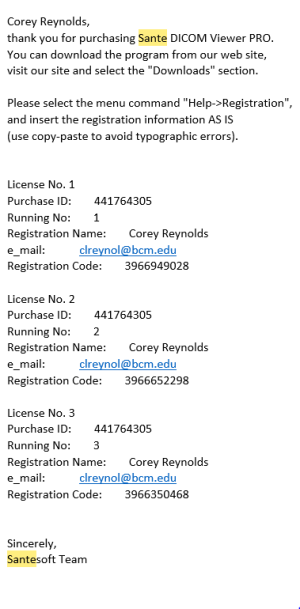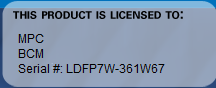X-ray Analysis --PUBLIC
Jump to navigation
Jump to search
supporting documents training video for xray skeletal anatomy analysis
- The image labeled Bruker registration is for when your Bruker software has not been activated yet.
- The image labeled Santesoft registration is for when your Sante DICOM Editor software has not been activated yet. This is the main software you will be using.
- To start the training first click on the link that says training video(Length 1:17:40). Once you have watched the training video the next step would be to click on the link that says supporting documents and look through them.
- Once you have gone through the supporting docs. the next step would be to practice analyzing some X-Rays. Some training X-Rays are located in the MPC server->X-Ray Supporting Doc->X-ray test. I've listed some tips below to help with your practice.
- Have the supporting docs open on the side as you go through these practice X-rays. The answers for these X-rays are in the same folder.
- Remember to keep in mind that pictures are not always taken perfectly and because of this the body/head might not be perfectly aligned/straight.