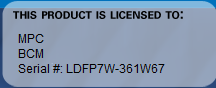X-ray Analysis --PUBLIC: Difference between revisions
Jump to navigation
Jump to search
No edit summary |
No edit summary |
||
| Line 5: | Line 5: | ||
*click on the link that says training video. Once you watch the training video look through the supporting documents | *click on the link that says training video. Once you watch the training video look through the supporting documents | ||
*Once you go through the supporting docs. go to the MPC server | *Once you go through the supporting docs. go to the MPC server and open the folder called X-Ray Supporting Doc then open X-ray test | ||
Revision as of 23:07, 9 January 2023
supporting documents training video for xray skeletal anatomy analysis The image labeled Bruker registration is for when your Bruker software has not been activated yet and prompts you for a serial number.
- click on the link that says training video. Once you watch the training video look through the supporting documents
- Once you go through the supporting docs. go to the MPC server and open the folder called X-Ray Supporting Doc then open X-ray test